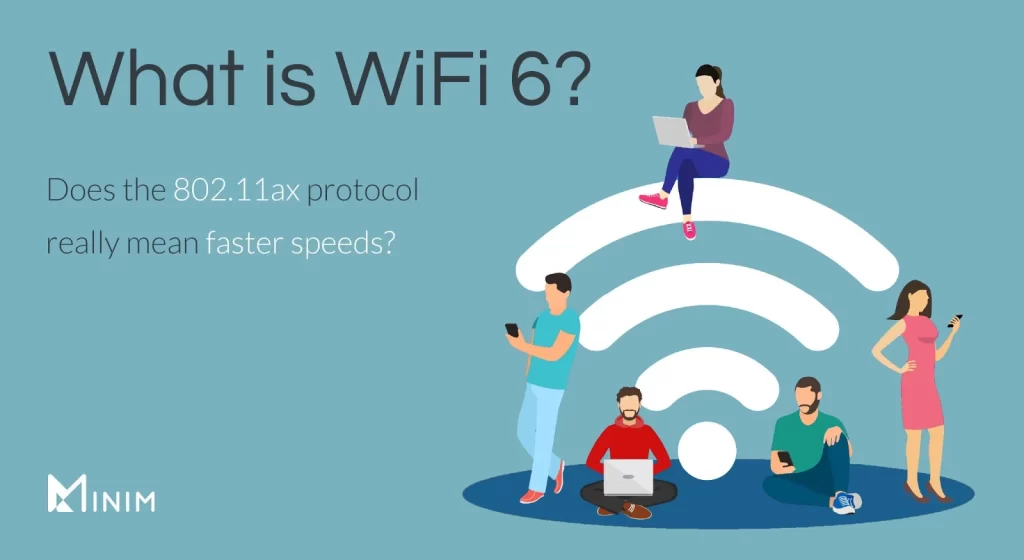The constant evolution of technology is amazing. The latest technology trend today is wireless technology, they are very convenient and easy to use. There are different types of wireless including Bluetooth, WiFi, and NFC. Where with the introduction of PS5 WiFi 6, this update boosts performance on consoles like PS5. The new WiFi 6 feature is considered a game changer to revolutionize the way we use game consoles. Today we will learn about PS5 WiFi 6 and its benefits.
What is WiFi 6?
WiFi 6 is the latest generation of WiFi technology today. It was originally named 802.11 ax but was renamed when the WiFi Alliance changed its naming used to refer to each generation of WiFi technology. To make it simpler, the new naming scheme uses a sequential pattern with each new release receiving a higher number when it is released. The main focus of WiFi 6 is to provide faster WiFi in high-density environments.
Examples of high-density environments include sports stadiums, university auditoriums, casinos, event centers, and theaters. In these types of environments, WiFi 6 is better optimized to deliver more stable performance than the previous generation of WiFi. In congested urban areas, WiFi 6 still has a few significant advantages that apply to home environments.
Does PS5 have WiFi 6?
The PS5 has WiFi 6, and it was introduced on all PS5 models starting in early 2020. But to get the most out of this feature, you’ll also need to have a router in your home that supports WiFi 6. WiFi 6 will be the standard for wireless connectivity on all future devices. PS5 games will be able to take advantage of this new standard, delivering higher-quality graphics and smoother gameplay. More than just increasing the speed of a single device, Wi-Fi 6 is designed to handle more and more devices in an extremely compact space. The Wi-Fi 6 network card on the PS5 supports 22 MU-MIMO and Bluetooth 5.1 and is manufactured by Sony.
The advantages of WiFi 6 for PS5
WiFi 6 is the latest version and it has a lot of benefits over previous versions including faster speed and better reliability. Here we will list 3 main benefits that make WiFi 6 practical for PS5 users.
Support multiple devices
WiFi 6 is the next generation of WiFi that can support more devices on the same network with high speed. This means WiFi 6 has a higher capacity and better coverage, which is useful for devices or when multiple people are connected to the same network. It is a lot more stable than previous versions, which means it can provide better performance when multiple devices are connected to the network at the same time.
Faster download speed
WiFi 6 offers faster speeds and better performance than previous generations. It will be able to give PS5 customers substantially faster download and gaming speeds. This is because the larger channel covers up to 160 Mhz channels compared to only 80 Mhz with WiFi 5. Another reason for the much better speed is the way bandwidth sharing is implemented. Efficiency has improved due to the increased number of antennas supporting the network.
Put an inactive device to sleep
When using any type of WiFi before, your device will stay connected to the network until you decide to disconnect or is no longer in range. For WiFi 6 it is different. WiFi 6 will put inactive devices to sleep when no one is using them. This frees up more network bandwidth for active devices, resulting in a significant increase in speed and performance. When you use the idle device again, it will connect to the network immediately and you won’t notice a difference.
How fast is PS5 WiFi 6?
The speed of the WiFi 6 connection will be three times faster than the previous WiFi 5 connection. That means users will be able to download games and content at much faster speeds than before. WiFi 6 users can hit top speeds of nearly 9.6 Gbps. Meanwhile, WiFi 5 speed reaches a maximum of 3.5 Gbps. There are two main technologies that make WiFi 6 connections faster and more efficient than WiFi 5, namely MU-MIMO and OFDMA. MU-MIMO, which stands for “multi-user, multiple input, multiple outputs”, is officially supported by some newer WiFi 5 devices but it is enhanced with WiFi 6.
MU-MIMO technology MIMO allows an access point to send and receive data from multiple devices at the same time. Another, even more, important new technology is OFDMA. The acronym for this is orthogonal frequency division multiple access. Its primary purpose is to enable simultaneous data delivery to numerous devices over a single transmission.
How to enable WiFi 6 on PS5?
To use PS5 WiFi 6, you have to turn it on first. Fortunately, activating it on the PS5 console is simple as there is no need to do anything. However, you must have a WiFi 6 router. It has many benefits, such as better performance, faster speeds, better coverage, and more security. This makes it a must-have for any home or office looking to stay connected. Following are a few instances of Wi-Fi 6 routers:
After purchasing and setting up a WiFi 6 router at home, you must connect it to your PS5.
Update your PS5
You can update your PS5 online or offline. The offline method is more difficult as it requires downloading the update to a USB and updating the device through the Safe Mode troubleshooter.
- Step 1: Turn on your PlayStation 5 and make sure the console has an internet connection.
- Step 2: Click Settings in the top right corner. Select System-System Software- Install and Update System Software- Update System Software.
PS5 will automatically update whenever available. However, if your internet is slow or unreliable, it may be faulty. Similarly, it may skip automatic updates if you don’t use the control panel often.
Router Setup
- Step 1: Pull up the router’s antenna then plug the ethernet cable between the modem and the router.
- Step 2: Plug in the AC power of the router then Turn on the router if it has a power button. As well, make sure your modem is on.
- Step 3: Set up the router’s broadband connection on its admin page. All router brands have different methods for setting up a router for the first time. It means you have to set the name and password of the internet connection.
Establishing a connection on PS5
The final step to enable WiFi 6 on PS5 is to connect your console to a newer WiFi 6 device.
- Step 1: Go to Settings. Select Network-Settings- Set up Internet connection.
- Step 2: Select your network in Found Networks. Otherwise, select Manual Setup. You will have to enter all the data like internet type, name and password.
- Step 3: Now go back to the network menu, and select Connection Status- Test internet. Note make sure the Nat type is 2. If it’s Category 3, your multiplayer features will be limited and you may need router forwarding to change it. Each router has a Nat profile by default.
Frequently Asked Questions
Is PS5 compatible with WiFi 6?
PlayStation 5 is compatible with WiFi 6 routers and also backward compatible with WiFi 5 models. In addition, it can use WiFi 6 protocols, thus enjoying its benefits. You will only see the difference in a crowded network environment, as I explained above.
Is PS4 compatible with WiFi 6?
You can establish a WiFi connection on your PS4 using a WiFi 6 router. However, the PS4 will not enjoy its benefits. Instead, it will use it as a WiFi 5 device.
In conclusion, WiFi 6 is the next step in wireless technology and it’s available now on PS5. Theoretically, it should allow PS5 to transfer data at up to 9.6 Gbps. In other words, PS5 WiFi 6 technology will allow gamers to play games more smoothly, but it won’t make a huge difference. Today’s article has mentioned PS5 WiFi 6 and its benefits. Hope to have provided you with a lot of useful information.
Read more: