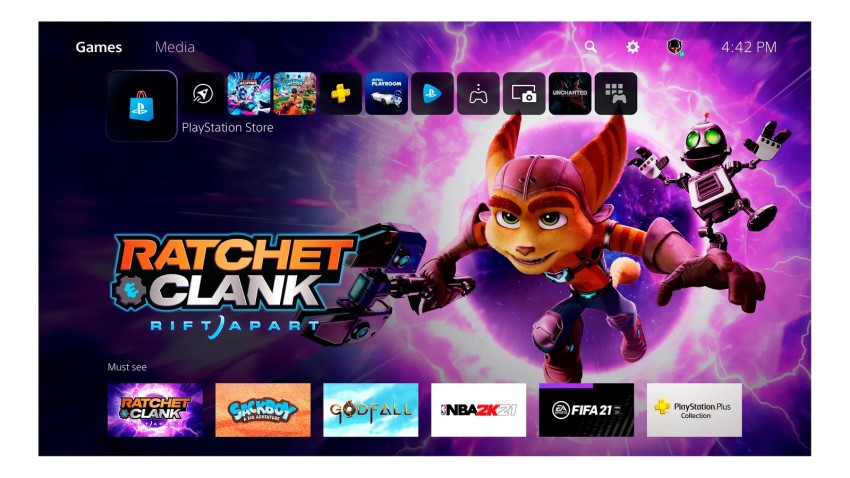Many people find it quite boring when they have to look at an old wallpaper repeating on the screen. Whether it’s on a computer, smart TV, mobile phone or game console, everyone wants to be able to customize their wallpaper to their liking. Changing the background on your console’s home screen can be a fun and meaningful way to personalize your gaming experience. So how to change PS5 background? Read our article for the answer.
Why do you need to change the PS5 background?
- Personalize the dashboard background: The idea of setting your favorite character as your desktop background sounds like a lot of fun, and your wallpaper doesn’t have to be a video game. You can add pictures of people you admire, quotes that inspire you, a personal picture of you, or even artwork you’ve created. Overall, it’s a fantastic feature.
- Improved visibility: The PS5’s theme is dynamic and it constantly changes depending on the game you’re choosing. Meaning the background can be light or dark depending on the overall theme of the game. At this time, the display may be worse when the icons and background color are identical.
- Match your style: Not everyone is a fan of the PS5’s default layout. Most people feel dissatisfied or even annoyed when they see that the layout and background are not in the style they want.
How to change PS5 background?
Currently, you cannot change themes or wallpapers on PS5. It has dynamic themes that change the background depending on the game you are playing. You change the background by switching from game to game on your home screen. However, note that there is no way to disable this feature. The PS5 will also play a sample of the game’s soundtrack depending on the game. Unlike live wallpapers, you can turn off the background music when navigating through your game collection.
While earlier versions of PlayStation offered custom themes that players could choose from, the PS5 didn’t offer that convenience at launch and still does nearly two years later. Also, there is no alternative way to change the skin settings on the PlayStation console and download a new theme on the PS5 console. Currently, the only useful thing that users can personalize is the control center, which is accessed by pressing the PS button on your controller.
Will Sony allow home screen changes in the future?
As of now, there’s no word on whether Sony will give you the option to customize themes and backgrounds on the PS5. But they have a reputation for delivering sizable console updates. Users absolutely want this option for future customization, so the need is there. After a while, Sony released a software update for PS4 that allows users to play 3D movies and games easily!
This move has shocked people all over the world because no one expected the PS4 to finally support 3D movies. Similarly, we can expect Sony to roll out home screen customization feature updates although there is no official announcement yet. While the PS5 is a great console, there are still some gaps in making it the best console of all time.
Frequently Asked Questions
What can and can’t you change on the Home screen?
There are a number of changes you can make on your PS5’s Home screen to customize it. Let’s take a look at what they are and how you can personalize them. The command and control center is the first. By pressing the PS button on your controller, you can access the control center. You can navigate to the shortcuts you don’t use, press the Options button to hide them. You can move shortcuts from place to place, hide or make them available at your command! You can also sort and filter games in any order you want. Navigate to the game library and click the three dots to the left to organize your games with the filter of your choice.
Basically, anything other than choosing what icons on the command center to show and hide and sorting your game by filters isn’t much of a change you can make on the screen. main of PS5. Users cannot change the background image or do much editing on the main screen. We can hope that this feature can come to PS5 soon through updates as Sony has always been a fan of surprising its users with great console updates.
How can I change the theme on the PS4?
You can change your theme on PS4 relatively easily. You just need to copy the pictures to a USB drive and put them in, then choose the ones you want to use with your PS4. You can also use the PS4’s internet browser to search for your favorite images. You can also transfer images to PS4 using the PS App on your phone. To do this, you need to download the app and then save the image to your phone. Next, send that image to your friends on PSN using the PS app and then access the messages section on your console. You can select an image from there, set it to full screen, and take a screenshot.
Conclusion
To sum up, we have come to the end of this article together. We helped you answer the question: “How to change PS5 background?” as well as other related questions. Will Sony release a new update that meets the needs of users? That’s what you and I are wondering. Wait for it!
Read more: