The PlayStation 5 controller sometimes has lights flashing in different colors like blue or orange, which can make you a little nervous if you don’t know why it’s happening. But if this is happening to your controller, don’t worry because the 5 Best Solutions To Fix Flashing Blue Mean On The PS5 Controller will explain it to you.
What Does Flashing Blue Mean on the PS5 Controller?
The latest PS5 DualSense controller has been packed with some new and innovative technologies, boasting a host of features not available compared to the previous PS4 controller. These are positive developments, but some people are quite confused when using the controller because different flickering lights may occur during use.
Blinking lights displayed by the PS5 controller indicate various activities going on at your console. Usually, the PS5 controller flashes with two different colors, blue and orange. They are not related to any problem related to your controller or PS5.
The problem that worries you is if the controller continues to blink and won’t stop or if the color of the flash is not orange or blue. Before figuring out how to fix a flickering PS5 controller, you need to know why different flashes appear on your controller.
Most people need to know that flashing is indicating an active action. That action could be anything from the connection in progress to charging. Once you’ve figured out why a color flash appears on your controller, you’ll feel better. This is also the first information in the 5 Best Solutions To Fix Flashing Blue Mean On The PS5 Controller.
Blue Flashing
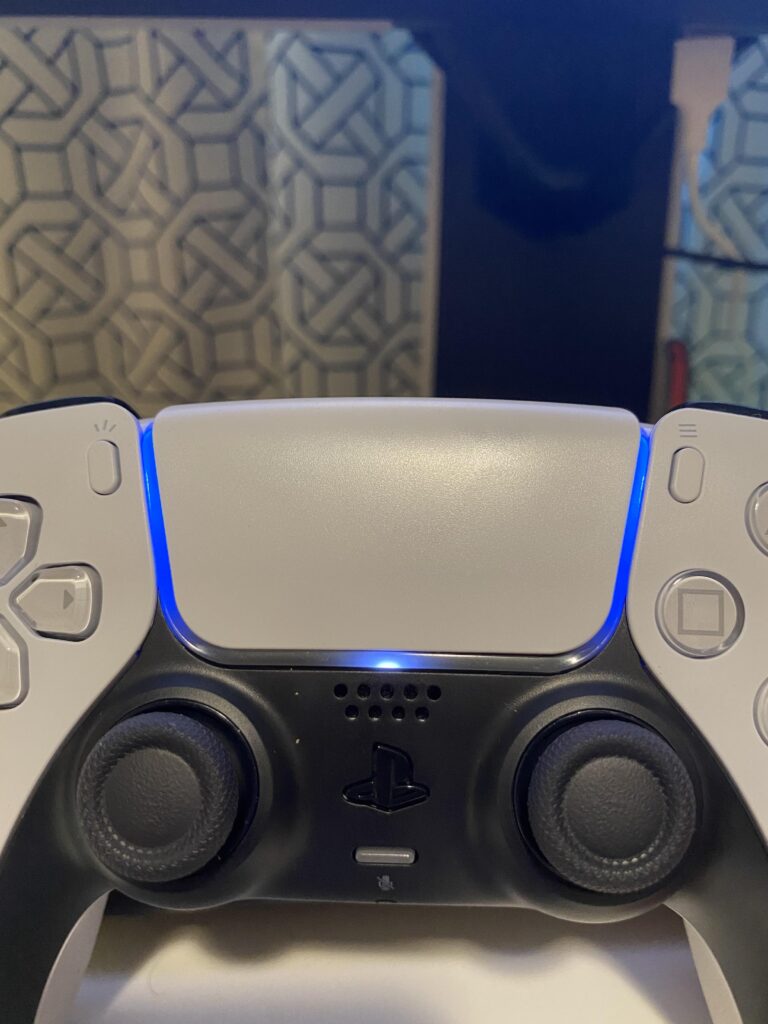
When you turn on your PS5 controller, it connects to the console. At that time, the controller shows a flashing blue light. A blinking blue light indicates you are connected to the console and power is on.
When the controller is connected, the blue flashing will stop. It usually only lasts for a few seconds under normal circumstances.
If your controller cannot connect to the console, it will continue to blink blue. That’s when you need to fix this problem. There can be various reasons for a poor connection between the console and the PS5 controller, including reasons such as:
– Outdated software of the controller
– The controller and console are not compatible.
– The USB cable is damaged.
– Bluetooth connection interruption due to interference.
– Outdated control panel software.
Orange Flashes

The flashing orange light indicates charging. When you plug in the controller to charge, it will flash orange until you stop charging. The problem occurs when the orange light flashes for a few seconds and disappears or when the controller doesn’t charge but the orange light is still there.
An abnormal orange flash indicates a charging problem. The error can be caused by a damaged USB cable, port, or battery. When your controller’s battery is faulty, it won’t be able to charge properly. The PS5 controller will show this problem by flashing an orange light for just a few seconds.
Red and White Flash

Any color other than orange or blue on the PS5 controller will indicate software or hardware failure, and a problem with the wiring inside your controller. In this case, you will have to troubleshoot and find the appropriate solution. In some cases, you may have to send your controller in for repair or replacement.
5 solutions to fix flashing blue mean on the PS5 Controller
Restart the PS5 Controller
Normally, when your PS5 controller is not connected to the PS5 console or has trouble connecting, the light bar on the PS5 controller will continuously flash blue. So the first method to fix this problem is to restart it. In most of the problem cases, this is the easiest and fastest way to fix the PS5 controller flashing blue.
Make sure the controller has been charged for at least 30 minutes before rebooting and reconnecting to the console. This process may fail if your controller battery is low or cannot charge for a long time. This is the first method that 5 Best Solutions To Fix Flashing Blue Mean On The PS5 Controller sends you.
Reset the PS5 Controller
Resetting the PS5 controller can solve many problems related to controller functionality such as flashing blue lights. You should try this method when having any issues with your PS5 controller. Resetting the PS5 controller is pretty straightforward. The steps are as follows:
Step 1: Unplug the controller from your PS5 and turn off the console completely.
Step 2: Find a small hole in the back of the PS5 controller. Then, insert a straightened paperclip or another pointed object into the hole and press the button inside for about 5 seconds.
Step 3: Your controller will reboot and now reconnect the controller to the console using the USB cable. Then press the PS button.
If the problem continues and resetting the PS5 controller doesn’t fix it, try other methods. This is the next method 5 Best Solutions To Fix Flashing Blue Mean On The PS5 Controller share to you.
Turn off Nearby Bluetooth Devices
If the above solutions don’t work then this method can help you fix the PS5 controller flickering blue issue. You just need to make sure that your nearby Bluetooth devices are turned off. Disabling these options will keep the Bluetooth signal between your PS5 and the controller free from interference.
If the PS5 controller flashes blue and then turns off so you need to check for controller updates. This is the next method 5 Best Solutions To Fix Flashing Blue Mean On The PS5 Controller share to you.
Update the PS5 Controller
In some cases, an outdated PS5 controller also leads to this problem. However, you cannot manually check for PS5 controller updates. If you missed the PS5 controller update and suddenly have the PS5 controller flashing blue problem, follow how to update the PS5 controller manually to fix the PS5 controller flickering blue:
Step 1: You need to disconnect the internet from your PS5, which you can do by turning off Wi-Fi or clicking on the Settings icon in the upper right corner of the screen. Then click on Network and Connect to Internet then disconnect your PS5 from the Internet.
Step 2: Go back to the System page and select Date and time, then install it manually.
Step 3: Now you need to set the date one day later and click OK.
Step 4: Then restart your PS5 and when it is powered on you will be prompted with the wireless controller device software page.
Step 5: In this step, you will select Update now and after a while, you will be able to update the PS5 controller manually.
You can repeat steps 2 through 4 to connect your PS5 to the internet and set the Date and Time automatically. If updating your PS5 controller manually doesn’t fix the PS5 controller flickering blue issue, then what you need to do is keep updating your PS5. This is the next method 5 Best Solutions To Fix Flashing Blue Mean On The PS5 Controller share to you.
Update the PS5 Firmware
If your PS5 is outdated, you may also experience an error like the PS5 controller flashing blue. Since the release of the PS5 console in November 2020, Sony has regularly released several system software updates. Updates often come with bug fixes, new features, or performance improvements.
Therefore, you should install the system updates available on your PS5 as soon as possible. To fix this problem you can try updating your PS5 system software using two methods. One way is to update the PS5 console through Settings, another is through a USB flash drive. This is also the last suggestion in 5 Best Solutions To Fix Flashing Blue Mean On The PS5 Controller.
Hopefully, the sharing of the 5 Best Solutions To Fix Flashing Blue Mean On The PS5 Controller will help you fix the problem of the PS5 console.
Thanks for reading!

